CSAW CTF Reversing 100
Challenge
tablEZ
Bobby was talking about tables a bunch, so I made some table stuff. I think this is what he was talking about...
Solution
Given file is 64-bit ELF file. It seems crack me style binary.
$ file tablez
tablez: ELF 64-bit LSB shared object, x86-64, version 1 (SYSV), dynamically linked, interpreter /lib64/ld-linux-x86-64.so.2, for GNU/Linux 3.2.0, BuildID[sha1]=72adea86090fb7deeb319e95681fd2c669dcc503, not stripped
$ ./tablez
Please enter the flag:
aaaaaaaaaaaaaaaaaaa
WRONG
$ltrace ./tablez
puts("Please enter the flag:"Please enter the flag:
) = 23
fgets(aaaaaaaaaaaaaaa
"aaaaaaaaaaaaaaa\n", 128, 0x7f41cc9528c0) = 0x7ffed0b824e0
strlen("aaaaaaaaaaaaaaa\n") = 16
strlen("aaaaaaaaaaaaaaa") = 15
puts("WRONG"WRONG
) = 6
+++ exited (status 1) +++
Disassembling with hopper, we can see the main function has 3 important steps.
- convert 8 bit data according to trans_tbl.
- compare input data length and 0x25
- compare converted data and fixed strings

we should know trans_tbl and fixed strings.
gdb-peda$ x/512b 0x555555755280
0x555555755280 <trans_tbl>: 0x01 0xbb 0x02 0x9b 0x03 0xc4 0x04 0x6c
0x555555755288 <trans_tbl+8>: 0x05 0x4a 0x06 0x2e 0x07 0x22 0x08 0x45
0x555555755290 <trans_tbl+16>: 0x09 0x33 0x0a 0xb8 0x0b 0xd5 0x0c 0x06
0x555555755298 <trans_tbl+24>: 0x0d 0x0a 0x0e 0xbc 0x0f 0xfa 0x10 0x79
0x5555557552a0 <trans_tbl+32>: 0x11 0x24 0x12 0xe1 0x13 0xb2 0x14 0xbf
0x5555557552a8 <trans_tbl+40>: 0x15 0x2c 0x16 0xad 0x17 0x86 0x18 0x60
gdb-peda$ x/38b $rbp-0xc0
0x7fffffffe080: 0x27 0xb3 0x73 0x9d 0xf5 0x11 0xe7 0xb1
0x7fffffffe088: 0xb3 0xbe 0x99 0xb3 0xf9 0xf9 0xf4 0x30
0x7fffffffe090: 0x1b 0x71 0x99 0x73 0x23 0x65 0x99 0xb1
0x7fffffffe098: 0x65 0x11 0x11 0xbe 0x23 0x99 0x27 0xf9
0x7fffffffe0a0: 0x23 0x99 0x05 0x65 0xce 0x00
Work
So, we'll find strings mach 3 conditions above. I wrote script.
#! /usr/bin/env/python
flag = ""
magicWord = [0x27,0xb3,0x73,0x9d,0xf5,0x11,0xe7,0xb1,
0xb3,0xbe,0x99,0xb3,0xf9,0xf9,0xf4,0x30,
0x1b,0x71,0x99,0x73,0x23,0x65,0x99,0xb1,
0x65,0x11,0x11,0xbe,0x23,0x99,0x27,0xf9,
0x23,0x99,0x05,0x65,0xce]
trans_tbl = [0x01,0xbb,0x02,0x9b,0x03,0xc4,0x04,0x6c,
0x05,0x4a,0x06,0x2e,0x07,0x22,0x08,0x45,
0x09,0x33,0x0a,0xb8,0x0b,0xd5,0x0c,0x06,
0x0d,0x0a,0x0e,0xbc,0x0f,0xfa,0x10,0x79,
0x11,0x24,0x12,0xe1,0x13,0xb2,0x14,0xbf,
0x15,0x2c,0x16,0xad,0x17,0x86,0x18,0x60,
0x19,0xa4,0x1a,0xb6,0x1b,0xd8,0x1c,0x59,
0x1d,0x87,0x1e,0x41,0x1f,0x94,0x20,0x77,
0x21,0xf0,0x22,0x4f,0x23,0xcb,0x24,0x61,
0x25,0x25,0x26,0xc0,0x27,0x97,0x28,0x2a,
0x29,0x5c,0x2a,0x08,0x2b,0xc9,0x2c,0x9f,
0x2d,0x43,0x2e,0x4e,0x2f,0xcf,0x30,0xf9,
0x31,0x3e,0x32,0x6f,0x33,0x65,0x34,0xe7,
0x35,0xc5,0x36,0x39,0x37,0xb7,0x38,0xef,
0x39,0xd0,0x3a,0xc8,0x3b,0x2f,0x3c,0xaa,
0x3d,0xc7,0x3e,0x47,0x3f,0x3c,0x40,0x81,
0x41,0x32,0x42,0x49,0x43,0xd3,0x44,0xa6,
0x45,0x96,0x46,0x2b,0x47,0x58,0x48,0x40,
0x49,0xf1,0x4a,0x9c,0x4b,0xee,0x4c,0x1a,
0x4d,0x5b,0x4e,0xc6,0x4f,0xd6,0x50,0x80,
0x51,0x2d,0x52,0x6d,0x53,0x9a,0x54,0x3d,
0x55,0xa7,0x56,0x93,0x57,0x84,0x58,0xe0,
0x59,0x12,0x5a,0x3b,0x5b,0xb9,0x5c,0x09,
0x5d,0x69,0x5e,0xba,0x5f,0x99,0x60,0x48,
0x61,0x73,0x62,0xb1,0x63,0x7c,0x64,0x82,
0x65,0xbe,0x66,0x27,0x67,0x9d,0x68,0xfb,
0x69,0x67,0x6a,0x7e,0x6b,0xf4,0x6c,0xb3,
0x6d,0x05,0x6e,0xc2,0x6f,0x5f,0x70,0x1b,
0x71,0x54,0x72,0x23,0x73,0x71,0x74,0x11,
0x75,0x30,0x76,0xd2,0x77,0xa5,0x78,0x68,
0x79,0x9e,0x7a,0x3f,0x7b,0xf5,0x7c,0x7a,
0x7d,0xce,0x7e,0x0b,0x7f,0x0c,0x80,0x85,
0x81,0xde,0x82,0x63,0x83,0x5e,0x84,0x8e,
0x85,0xbd,0x86,0xfe,0x87,0x6a,0x88,0xda,
0x89,0x26,0x8a,0x88,0x8b,0xe8,0x8c,0xac,
0x8d,0x03,0x8e,0x62,0x8f,0xa8,0x90,0xf6,
0x91,0xf7,0x92,0x75,0x93,0x6b,0x94,0xc3,
0x95,0x46,0x96,0x51,0x97,0xe6,0x98,0x8f,
0x99,0x28,0x9a,0x76,0x9b,0x5a,0x9c,0x91,
0x9d,0xec,0x9e,0x1f,0x9f,0x44,0xa0,0x52,
0xa1,0x01,0xa2,0xfc,0xa3,0x8b,0xa4,0x3a,
0xa5,0xa1,0xa6,0xa3,0xa7,0x16,0xa8,0x10,
0xa9,0x14,0xaa,0x50,0xab,0xca,0xac,0x95,
0xad,0x92,0xae,0x4b,0xaf,0x35,0xb0,0x0e,
0xb1,0xb5,0xb2,0x20,0xb3,0x1d,0xb4,0x5d,
0xb5,0xc1,0xb6,0xe2,0xb7,0x6e,0xb8,0x0f,
0xb9,0xed,0xba,0x90,0xbb,0xd4,0xbc,0xd9,
0xbd,0x42,0xbe,0xdd,0xbf,0x98,0xc0,0x57,
0xc1,0x37,0xc2,0x19,0xc3,0x78,0xc4,0x56,
0xc5,0xaf,0xc6,0x74,0xc7,0xd1,0xc8,0x04,
0xc9,0x29,0xca,0x55,0xcb,0xe5,0xcc,0x4c,
0xcd,0xa0,0xce,0xf2,0xcf,0x89,0xd0,0xdb,
0xd1,0xe4,0xd2,0x38,0xd3,0x83,0xd4,0xea,
0xd5,0x17,0xd6,0x07,0xd7,0xdc,0xd8,0x8c,
0xd9,0x8a,0xda,0xb4,0xdb,0x7b,0xdc,0xe9,
0xdd,0xff,0xde,0xeb,0xdf,0x15,0xe0,0x0d,
0xe1,0x02,0xe2,0xa2,0xe3,0xf3,0xe4,0x34,
0xe5,0xcc,0xe6,0x18,0xe7,0xf8,0xe8,0x13,
0xe9,0x8d,0xea,0x7f,0xeb,0xae,0xec,0x21,
0xed,0xe3,0xee,0xcd,0xef,0x4d,0xf0,0x70,
0xf1,0x53,0xf2,0xfd,0xf3,0xab,0xf4,0x72,
0xf5,0x64,0xf6,0x1c,0xf7,0x66,0xf8,0xa9,
0xf9,0xb0,0xfa,0x1e,0xfb,0xd7,0xfc,0xdf,
0xfd,0x36,0xfe,0x7d,0xff,0x31]
for j in range(len(magicWord)):
for i in range(0xff):
if trans_tbl[ i+ i +1] == magicWord[j]:
flag += chr(trans_tbl[i+i])
break
print flag
Sweets
$ python solve.py
flag{t4ble_l00kups_ar3_b3tter_f0r_m3}
CSAW CTF Forensics 150
Challenge
Missed Registration
It's registration day! These forms just seem longer and longer... pcap file is here
Solutions
Almost of all packets are HTTP POST packets. They looks like sending data normally, but some packet include x parameter. Their Contents-length on HTTP header and real data length are different. It is suspicious.
Then, I pick up all x parameter data. Then we can find that the head of data is "0x42 0x4d". The magic number "0x42 0x4d" means that this file is BMP file.
So, we'll write solving script.
#!/usr/bin/env python
from scapy.all import *
import binascii
packets = rdpcap('cap.pcap')
f = open('flag.bin','wb')
for packet in packets:
params = ""
if Raw in packet:
params = packet[Raw].load
if params.find("&x=") > 0:
xLocation = params.rfind("&x=")
word = params[xLocation+3:]
f.write(binascii.unhexlify(word))
f.close()
sweets
FLAG{3Am_LaunDR3Y_FLaG_L34kz!}
ASIS CTF Final 2017 Reversing ABC
今回は問題を解くことができませんでした。備忘録として残します。
Challenge
Description: Start Reverse
Solution
64bitのELFファイルが与えられます。ひとまず実行してみます。
$ ./abc
give me flag... :D
$ ./abc 12345
Sorry, try harder :(
引数に期待される文字列を入力する問題のようです。
$ ltrace ./abc 12345
...
...
...
strcmp("fb644351560d8296fe6da332236b1f8d"...,"69fc8b9b1cdfe47e6b51a6804fc1dbdd"...) = 48
puts("Sorry, try harder :("Sorry, try harder :( ) = 21
入力した文字列に対して、なんらかの文字列変換を行った後、固定値"69fc8b9b1cdfe47e6b51a6804fc1dbdd"と文字列比較をしています。入力文字列が9文字の場合と、10文字の場合で比較する文字列が変わらないことから、入力文字列は9文字かもしれません。
デコンパイルをしてみます。0x400876の引数入力チェック後の0x4008baの関数が怪しそうです。mallocで3回に分けてメモリ領域を確保しており、それぞれを、0x4024dfの関数に食わせてます。var_168に4byte、var_158に4byte、var_160に4byte入れておりますが、var_158は4byte目から6byteなので、入力値は12文字であることが分かります。
何故、(var_190 + 0x8)が入力引数の先頭アドレスなのか分かりません…分かる方は教えて頂けると幸いです。
おそらく、0x4024dfが何らかの文字列変換をさせる関数なんじゃないかと思います。中に入っていくと、かなり複雑なことをしていそうです。。。0x400cc6を見るといくつかの固定文字列(例 0x5a827999)とAND演算をしていました。0x5a827999をググってみると、SHA-1の記事が多数引っ掛かります。0x4024dfはSHA-1のハッシュ関数だと推定します。(推定ばっかりだなぁ org…)
0x4008baの最後のif文を見ると、次の条件でflagを手に入れる事が出来ることが分かります。
- 入力引数3-8文字のSHA-1ハッシュ値が"69fc8b9b1cdfe47e6b51a6804fc1dbdd"
- 入力引数1-4文字が入力引数9-12文字未満であること。
- 入力引数1-4文字のハッシュ値の先頭4文字が、自身と同じであること。
- 入力引数9-12文字のハッシュ値の先頭4文字が、自身と同じであること。
1-4文字と入力引数9-12を求めるスクリプトを書きました。無駄のあるスクリプトですが、数分で2パターンが見つかりました。
#!/usr/bin/env python
import random
import hashlib
while True:
arg = ''
for num in range(4):
arg += random.choice('abcdefghijklmnopqrstuvwxyzABCDEFGHIJKLMNOPQRSTUVWXYZ0123456789')
hash = hashlib.sha1(arg).hexdigest()
if hash[:4] == arg:
print "arg is " + arg
print "sha1 hash is " + hash
break
#arg is 57d9
#arg is b53a
入力引数は57d9****b53aであることが分かりました。
ここまでは、CTF開催時間で出来ました。
残りの4byteを調べます。 hashcatを使うと早いようです。不明文字は4文字ですが、推定のところが間違っているかもしれないですし、6文字で調べてみます。
hashcat64 -m 100 -a 3 69fc8b9b1cdfe47e6b51a6804fc1dbddba1ea1d9 ?a?a?a?a?a?a
結果まで9時間かかりました。
69fc8b9b1cdfe47e6b51a6804fc1dbddba1ea1d9:$HEX[393a2d2a2962]
asciiコード表と照らし合わせると、6文字は"9:-)b"であることが分かります。
つまり、入力引数は"57d9:-)b53a"です。
Sweets
“57d9:-*)b53a"を入力引数にして実行させてみます。
$ ./abc 57d9:-*)b53a
bash: syntax error near unexpected token `)'
$ ./abc 57d9:-*\)b53a
gj, you got the flag: ASIS{477408a4d4ad68aa7abdfd2be0e4717154497c42}
flagを入手できました。
brush
表面をなめただけの気がします。アセンブラともっと仲良くなりたいorg
HackIT CTF 2017 Forensic 100
Challenge
This file was captured from one of the computers at the Internet cafe. We think that the hacker was using this computer at that time. Try to get his secret documents. ( flag format is flag{…} )
Solution
あたえられるのはpcapファイルです。中を開くとUSBのパケットが並びます。interrupt転送やらハブのディスクリプタが流れた後、怪しげなディスクリプタが流れていました。アップルのキーボードに関するパケットのようです。
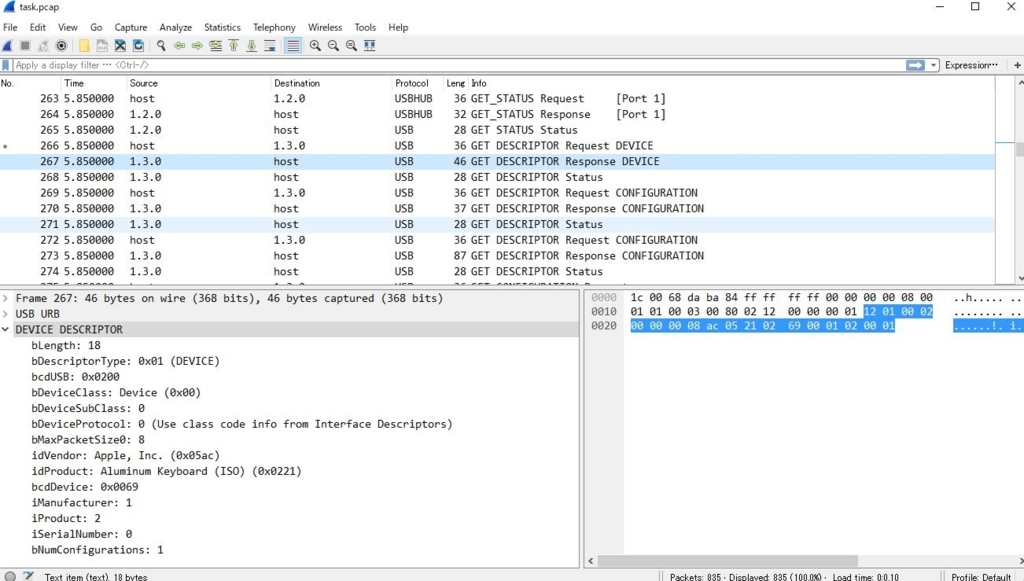
その後のパケットもinterrupt転送で8byteのパケットを転送しているので、これはUSB keyboardのパケットだと推定。これを読み解けばflagを取れそうです。
keyboardのデータに関しては、usb.orgがこちらで資料を公開しています。53ページからがキーボードのレイアウトで、これをもとに8byteのデータをを文字に変換するスクリプトを書きます。

7月に発売されたセキュリティコンテストのためのCTF問題集にとても参考となるスクリプトが紹介されていたので、それをベースに書きました。

- 作者: 清水祐太郎,竹迫良範,新穂隼人,長谷川千広,廣田一貴,保要隆明,美濃圭佑,三村聡志,森田浩平,八木橋優,渡部裕,SECCON実行委員会
- 出版社/メーカー: マイナビ出版
- 発売日: 2017/07/28
- メディア: 単行本(ソフトカバー)
- この商品を含むブログ (1件) を見る
#! /usr/bin/env python
#! -*- cording: utf-8 -*-
from scapy.all import *
keymap = { 0x04: ('a','A'), 0x05: ('b','B'),0x06: ('c','C'),
0x07: ('d','D'), 0x08: ('e','E'),0x09: ('f','F'),
0x0a: ('g','G'), 0x0b: ('h','H'),0x0c: ('i','I'),
0x0d: ('j','J'), 0x0e: ('k','K'),0x0f: ('l','L'),
0x10: ('m','M'), 0x11: ('n','N'),0x12: ('o','O'),
0x13: ('p','P'), 0x14: ('q','Q'),0x15: ('r','R'),
0x16: ('s','S'), 0x17: ('t','T'),0x18: ('u','U'),
0x19: ('v','V'), 0x1a: ('w','W'),0x1b: ('x','X'),
0x1c: ('y','Y'), 0x1d: ('z','Z'),0x1e: ('1','!'),
0x1f: ('2','@'), 0x20: ('3','#'),0x21: ('4','$'),
0x22: ('5','%'), 0x23: ('6','^'),0x24: ('7','&'),
0x25: ('8','*'), 0x26: ('9','('),0x27: ('0',')'),
0x28: (' [Enter] ',' [Enter] '), 0x29: ('\x1b','\x1b'),
0x2a: (' [del] ',' [del] '), 0x2b: ('\x09','\x09'),
0x2c: ('\x20','\x20'), 0x2d: ('-','_'),
0x2e: ('=','+'), 0x2f: ('[','{'),0x30: (']','}'),
0x31: ('\\','|'), 0x33: (';',':'),0x34: ('\'','\"'),
0x35: ('`','~'), 0x36: (',','<'),0x37: ('.','>'),
0x38: ('/','?'),
0x51:(' [downArrow] ',' [downArrow] '), 0x52: (' [upArrow] ',' [upArrow] '),0x32: ('\\','|')
}
def read_usbdata_from_pcap():
pcap = rdpcap("task.pcap")
usb_data = []
for pkt in pcap:
buf = pkt['Raw'].load
if buf[22] == '\x01':
if len(buf[27:]) == 8:
usb_data.append(buf[27:])
return usb_data
def analyze_usb_data(usb_data):
flag = ""
for d in usb_data:
if d[2] == '\x00' or not('\00' in d[3:8]):
#No Event
continue
if d[0] == '\x02' or d[0] == '\x20':
#press shift
#binary -> int
c = keymap[ord(d[2])][1]
flag += c
else:
#binary -> int
c = keymap[ord(d[2])][0]
flag += c
print flag
def main():
data = read_usbdata_from_pcap()
analyze_usb_data(data)
if __name__ == '__main__':
main()
すると、次のキーが押されていた事がわかります。
w [Enter] k [Enter] f [Enter] b [Enter] 3' [upArrow] [ [upArrow] l [upArrow] # [upArrow] {w$ [downArrow] >b [downArrow] ag [downArrow] [e [downArrow] ci.[ [upArrow] [f [upArrow] {k [upArrow] n$ [upArrow] ju} [downArrow] : [downArrow] 3 [downArrow] u [downArrow] %= [upArrow] | [upArrow] y [upArrow] 6 [upArrow] ,‘ [downArrow] p [downArrow] b [downArrow] 7 [downArrow] %& [upArrow] d [upArrow] 0 [upArrow] j [upArrow] pt [downArrow] i [downArrow] a [downArrow] [ [downArrow] k( [upArrow] = [upArrow] r [upArrow] m [upArrow] ]= [downArrow] 0 [downArrow] d [downArrow] > [downArrow] lc [upArrow] * [upArrow] _ [upArrow] { [upArrow] j% [downArrow] u [downArrow] s [downArrow] ( [downArrow] *2 [upArrow] 0 [upArrow] n [upArrow] ’ [upArrow] ;9 [downArrow] h [downArrow] 4 [downArrow] ] [downArrow] y4 [upArrow] ‘ [upArrow] k [upArrow] ; [upArrow] +p [downArrow] f [downArrow] e [downArrow] $ [downArrow] !} [upArrow] 1 [upArrow] _ [upArrow] k [upArrow] s& [downArrow] s [downArrow] 2 [downArrow] c [downArrow] %q [upArrow] $ [upArrow] . [upArrow] ! [upArrow] #, [downArrow] s [downArrow] 0 [downArrow] c [downArrow] z3 [upArrow] e [upArrow] } [upArrow] - [upArrow] i
これをひとつづつテキストエディタ上で入力します。
特殊文字"[“や”{“を自動保管してくれる機能に注意しましょう。notepad.exeが一番いいかもしれません。
するとflagが出現します。
w{w$ju},’pt]=j%;9+ps&#,i
k#>bn$:6pijm0u{h’;fks!s-
flag{k3yb0ard_sn4ke_2.0}
b[[e[fu|7d[=>((0]’$1c$ce
3’ci.[%=%&k(lc2y4!}%qz3
sweets
flag{k3yb0ard_sn4ke_2.0}
USBのプロトコルをかじっていれば解ける問題でした。セキュリティコンテストのためのCTF問題集がとても参考になりました。ビギナーは必携です。
SECCON CTF 2016 Binary 100
Challenge
Anti-Debugging
Reverse it.
bin (SHA1: 690c72681b1cd2bb9fe01efe0bfb71b44f7838d3)
may some AV will alert,but no problem.
私の環境ではAVに引っかからなかったです。気を利かせてくれたのか、役立たずなのか、、、
Solution
与えられたのは32bitのPEファイルです。まずは、実行してみます。
パスワードなんて知らないですけど、パスワードを入手しなくてはならないようです。
\> .\bin
Input password >abcde
password is wrong.
IDA demoを使います。
“Input password >"をprintfした後、strcmpをしているところがあるので、ここら辺が怪しいなぁと思い、ここにbreakpointを指定して実行します。ここのstrcmpではEAXとECXの値を比べているので、それぞれのアドレスの先を見ます。passwordには先ほどと同じ"abcde"を渡しました。

EAXとECXの値は次の通りです。

それぞれのstackには次のように値が入っていました。

ECXのアドレス(0019FED8)には、"0x61 0x62, 0x63, 0x64, 0x65"が並んでおり、これは先ほどpasswordとして渡した “abcde"をasciiコードにしたものです。EAXのアドレス(0019FEC4)には、"0x49, 0x29, …, 0x6E,0x2E"が並んでおり、同様にasciiコード表と見比べると"I have a pen."がpasswordだと分かリます。
passwordで"I have a pen."と入力し、再度プログラムを実行します。IsDebbugerPresent関数を使って弾かれてしまいます。

その先のコードを見ると、その他wiresharkやvmwareでも弾かれるようです。諸々のプロセスを見た後、怪しい部分を見つけたのでここまでジャンプします。ジャンプしたい先で、(右クリック) -> (Set IP), (Jump to IP)でジャンプできました。

ジャンプ後、そのまま実行すると、ポップアップでflagが出てきます。
Answer
SECCON{check_Ascii85}
Sweets
- 今回はジャンプしても目的は達成されたのだが、ジャンプして飛ばした部分に重要な処理があった場合は、どうなるのだろうか。
- Anti debugに関してまだリバースエンジニアリングバイブルで勉強中なので、早く読み進めなくては。
Trend Micro CTF 2017 Reversing 100 writeup
Challenge
問題文をメモし忘れてしまいました、、、
暗号化と圧縮したファイルを解凍するとpocketという名前のzipファイルが現れます。binwalkでジャカジャカ展開していきます。
# binwalk pocket
DECIMAL HEXADECIMAL DESCRIPTION
--------------------------------------------------------------------------------
0 0x0 Zip archive data, at least v2.0 to extract, compressed size: 39281, uncompressed size: 39271, name: biscuit
39371 0x99CB End of Zip archive
すると、biscuit1とbiscuit2というファイルが展開されます。
# binwalk biscuit1
DECIMAL HEXADECIMAL DESCRIPTION
--------------------------------------------------------------------------------
0 0x0 Microsoft executable, portable (PE)
# binwalk biscuit2
DECIMAL HEXADECIMAL DESCRIPTION
--------------------------------------------------------------------------------
0 0x0 Zip archive data, encrypted at least v2.0 to extract, compressed size: 69, uncompressed size: 64, name: biscuit4
107 0x6B Zip archive data, encrypted at least v2.0 to extract, compressed size: 12778, uncompressed size: 30935, name: biscuit5
12923 0x327B Zip archive data, encrypted at least v2.0 to extract, compressed size: 13747, uncompressed size: 14378, name: biscuit3
26870 0x68F6 End of Zip archive
biscuit2は暗号化されたzipファイルのようです。その暗号鍵がbiscuit1から得られるのでしょう。biscuit1は32bitのPEファイルなので、まずwindowsから起動してみます。
.\biscuit1.exe
Please find sweets name starting from m for biscuit2.
はい、予想通り暗号鍵があると教えてくれました。mから始まるスイーツの名前だそうです。PEviewで見ると、"GetCommandLineA"が見つかり、何かコマンドライン引数を引っ張ってるのかなぁと予想しながら(最近、リバースエンジニアリングバイブルで勉強したので)デバッガーに食わせます。
ollydbgを使って処理を追っていくと、"macaron"という文字列が見当たります。これが暗号鍵でした。
biscuit2を解凍すると、buscuit3, buscuit4, buscuit5が展開されます。
biscuit4はテキストファイルで次のように書かれています。
# cat biscuit4
Please create flag.
hint:
Flag = TMCTF{biscuit3_ biscuit5}
どうやら、buscuit3とbuscuit5から答えを持ってこればFlagが得られそうです。それぞれのファイルは次のようです。biscuit3は展開します。
# binwalk biscuit3
DECIMAL HEXADECIMAL DESCRIPTION
--------------------------------------------------------------------------------
0 0x0 JPEG image data, JFIF standard 1.01
382 0x17E Copyright string: "Copyright (c) 1998 Hewlett-Packard Company"
14253 0x37AD Zip archive data, at least v1.0 to extract, compressed size: 5, uncompressed size: 5, name: biscuit.txt
14356 0x3814 End of Zip archive
# binwalk biscuit5
DECIMAL HEXADECIMAL DESCRIPTION
--------------------------------------------------------------------------------
0 0x0 Microsoft executable, portable (PE)
biscuit3を展開するとbiscuit.txtが出てきて、中にはcreamと書かれています。”cream”がbiscuit3の答えです。
biscuit5の方はbuiscuit2と同様に"GetCommandLineA"に注目しながら、ollydbgで解析していくと途中で"choux"という文字列が現れます。これがbiscuit5の答えです。
Answer
ようやくFlagがgetできました。TMCTF{cream_ choux}
と思いきや、ヒントが間違っていたようです。
TMCTF{choux_cream}
Trend Micro CTF 2017 SCADA 300 writeup
Challenge
Within the ICS enviroment there has been some odd behavior with one of the network switches. You have asked your Network Administrators to see if they could pull some traffic from their packet capture solution. They dug into the issue and couldn’t make sense of whats going on but think that there may be an attacker that has figured out a backdoor into the system based off an SSH connection.
Figure out how the attacker was able to exploit the system, and utilize the backdoor to SSH into the system.
To submit the flag, you’ll have to wrap the backdoor into TMCTF{}
Download the file (https://s3-ap-northeast-1.amazonaws.com/trendmicro-ctf-2017/2VjxmQSdV3uBQvReFLea/files19.enc) Decrypt the downloaded file by the following command.
> openssl enc -d -aes-256-cbc -k lnlzeirDTOWxKBdpBTsz -in files19.enc -out files19.zip
> unzip files19.zip
files19.zipを解凍するとinteresting_artifacts.pcapという名前のpcapファイルが1つ与えられます。パケットをざっと眺めると、前半にHTTP、後半にSSHのやり取りがされていることが分かる。後半部分のSSHは問題文にあるbackdoorに関連するのだろうということで、HTTPに注目して進めます。
すると、exproit.tar.gzというかなり怪しいファイルをPOSTしているリクエストが見つかるので、wiresharkのExport Objects機能でSaveします。不正なファイルアップロードってとこか。残念ながら、tar.gzフォーマットでは出力してくれませんので、exploit.tar.gzの部分だけ取り出します。hexdumbで出力してくれたファイルを見ます。 
gzipファイルのマジックナンバーは1F 8Bなので、0x98byte目からがexploit.tar.gzの始まりだと分かります。binwalkを使っても分かります。binwalkとtarコマンドで展開していく。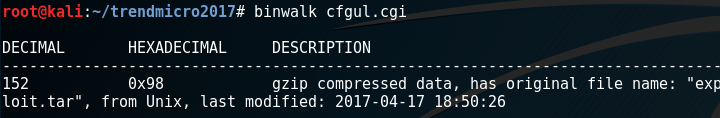
展開すると、etc,usr,varディレクトリが出てきます。etcの下にはpasswdファイルも含まれており、そのリストの中にはパスワードハッシュ付きでTMCTFユーザがリストされています。このハッシュをJohn the Ripperで当てにいく。パスワードリストにはヒント通りrockyou.txtを使う。 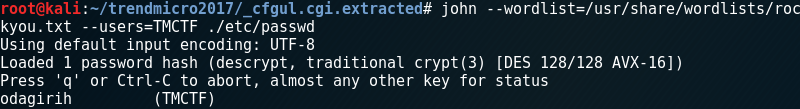
パスワードが割れたので、早速フラグを送って見ます。TMCTF{odagirih}
…違うようです。調べると、Unixのパスワードは8文字までのようです。もしかしたら辞書ファイルにはもっと長い文字列が書き込まれていたのかも。 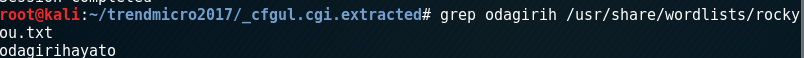
やはりそうでした。
Flag
TMCTF{odagirihayato}
しかし、オダギリハヤトって誰なんだろう、、、