HackIT CTF 2017 Forensic 100
Challenge
This file was captured from one of the computers at the Internet cafe. We think that the hacker was using this computer at that time. Try to get his secret documents. ( flag format is flag{…} )
Solution
あたえられるのはpcapファイルです。中を開くとUSBのパケットが並びます。interrupt転送やらハブのディスクリプタが流れた後、怪しげなディスクリプタが流れていました。アップルのキーボードに関するパケットのようです。
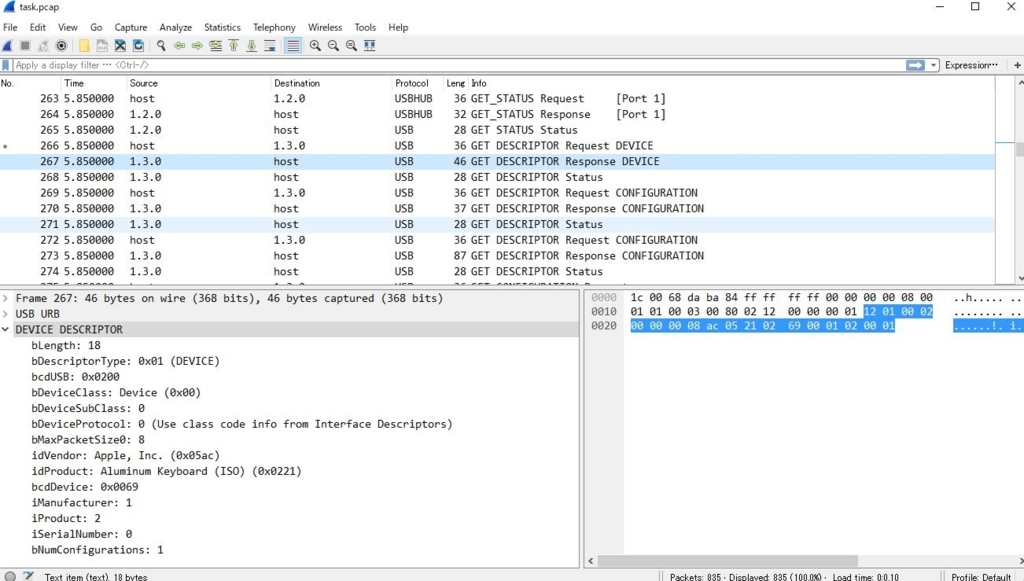
その後のパケットもinterrupt転送で8byteのパケットを転送しているので、これはUSB keyboardのパケットだと推定。これを読み解けばflagを取れそうです。
keyboardのデータに関しては、usb.orgがこちらで資料を公開しています。53ページからがキーボードのレイアウトで、これをもとに8byteのデータをを文字に変換するスクリプトを書きます。

7月に発売されたセキュリティコンテストのためのCTF問題集にとても参考となるスクリプトが紹介されていたので、それをベースに書きました。

- 作者: 清水祐太郎,竹迫良範,新穂隼人,長谷川千広,廣田一貴,保要隆明,美濃圭佑,三村聡志,森田浩平,八木橋優,渡部裕,SECCON実行委員会
- 出版社/メーカー: マイナビ出版
- 発売日: 2017/07/28
- メディア: 単行本(ソフトカバー)
- この商品を含むブログ (1件) を見る
#! /usr/bin/env python
#! -*- cording: utf-8 -*-
from scapy.all import *
keymap = { 0x04: ('a','A'), 0x05: ('b','B'),0x06: ('c','C'),
0x07: ('d','D'), 0x08: ('e','E'),0x09: ('f','F'),
0x0a: ('g','G'), 0x0b: ('h','H'),0x0c: ('i','I'),
0x0d: ('j','J'), 0x0e: ('k','K'),0x0f: ('l','L'),
0x10: ('m','M'), 0x11: ('n','N'),0x12: ('o','O'),
0x13: ('p','P'), 0x14: ('q','Q'),0x15: ('r','R'),
0x16: ('s','S'), 0x17: ('t','T'),0x18: ('u','U'),
0x19: ('v','V'), 0x1a: ('w','W'),0x1b: ('x','X'),
0x1c: ('y','Y'), 0x1d: ('z','Z'),0x1e: ('1','!'),
0x1f: ('2','@'), 0x20: ('3','#'),0x21: ('4','$'),
0x22: ('5','%'), 0x23: ('6','^'),0x24: ('7','&'),
0x25: ('8','*'), 0x26: ('9','('),0x27: ('0',')'),
0x28: (' [Enter] ',' [Enter] '), 0x29: ('\x1b','\x1b'),
0x2a: (' [del] ',' [del] '), 0x2b: ('\x09','\x09'),
0x2c: ('\x20','\x20'), 0x2d: ('-','_'),
0x2e: ('=','+'), 0x2f: ('[','{'),0x30: (']','}'),
0x31: ('\\','|'), 0x33: (';',':'),0x34: ('\'','\"'),
0x35: ('`','~'), 0x36: (',','<'),0x37: ('.','>'),
0x38: ('/','?'),
0x51:(' [downArrow] ',' [downArrow] '), 0x52: (' [upArrow] ',' [upArrow] '),0x32: ('\\','|')
}
def read_usbdata_from_pcap():
pcap = rdpcap("task.pcap")
usb_data = []
for pkt in pcap:
buf = pkt['Raw'].load
if buf[22] == '\x01':
if len(buf[27:]) == 8:
usb_data.append(buf[27:])
return usb_data
def analyze_usb_data(usb_data):
flag = ""
for d in usb_data:
if d[2] == '\x00' or not('\00' in d[3:8]):
#No Event
continue
if d[0] == '\x02' or d[0] == '\x20':
#press shift
#binary -> int
c = keymap[ord(d[2])][1]
flag += c
else:
#binary -> int
c = keymap[ord(d[2])][0]
flag += c
print flag
def main():
data = read_usbdata_from_pcap()
analyze_usb_data(data)
if __name__ == '__main__':
main()
すると、次のキーが押されていた事がわかります。
w [Enter] k [Enter] f [Enter] b [Enter] 3' [upArrow] [ [upArrow] l [upArrow] # [upArrow] {w$ [downArrow] >b [downArrow] ag [downArrow] [e [downArrow] ci.[ [upArrow] [f [upArrow] {k [upArrow] n$ [upArrow] ju} [downArrow] : [downArrow] 3 [downArrow] u [downArrow] %= [upArrow] | [upArrow] y [upArrow] 6 [upArrow] ,‘ [downArrow] p [downArrow] b [downArrow] 7 [downArrow] %& [upArrow] d [upArrow] 0 [upArrow] j [upArrow] pt [downArrow] i [downArrow] a [downArrow] [ [downArrow] k( [upArrow] = [upArrow] r [upArrow] m [upArrow] ]= [downArrow] 0 [downArrow] d [downArrow] > [downArrow] lc [upArrow] * [upArrow] _ [upArrow] { [upArrow] j% [downArrow] u [downArrow] s [downArrow] ( [downArrow] *2 [upArrow] 0 [upArrow] n [upArrow] ’ [upArrow] ;9 [downArrow] h [downArrow] 4 [downArrow] ] [downArrow] y4 [upArrow] ‘ [upArrow] k [upArrow] ; [upArrow] +p [downArrow] f [downArrow] e [downArrow] $ [downArrow] !} [upArrow] 1 [upArrow] _ [upArrow] k [upArrow] s& [downArrow] s [downArrow] 2 [downArrow] c [downArrow] %q [upArrow] $ [upArrow] . [upArrow] ! [upArrow] #, [downArrow] s [downArrow] 0 [downArrow] c [downArrow] z3 [upArrow] e [upArrow] } [upArrow] - [upArrow] i
これをひとつづつテキストエディタ上で入力します。
特殊文字"[“や”{“を自動保管してくれる機能に注意しましょう。notepad.exeが一番いいかもしれません。
するとflagが出現します。
w{w$ju},’pt]=j%;9+ps&#,i
k#>bn$:6pijm0u{h’;fks!s-
flag{k3yb0ard_sn4ke_2.0}
b[[e[fu|7d[=>((0]’$1c$ce
3’ci.[%=%&k(lc2y4!}%qz3
sweets
flag{k3yb0ard_sn4ke_2.0}
USBのプロトコルをかじっていれば解ける問題でした。セキュリティコンテストのためのCTF問題集がとても参考になりました。ビギナーは必携です。